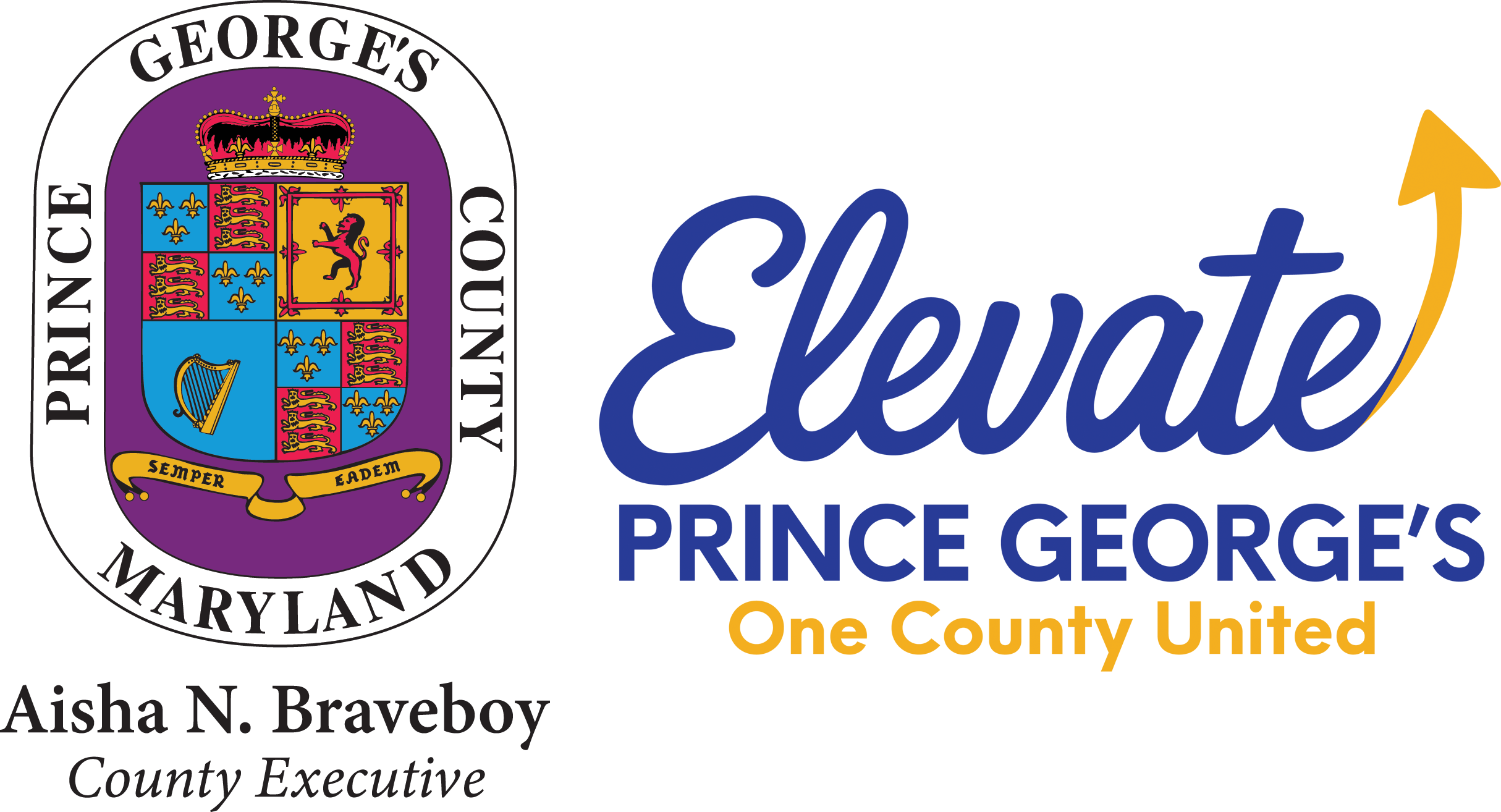Site/Road Permits

NOTICE: New Site/Road Construction Price List Goes into Effect on January 1, 2025
DPIE will implement the new "Site/Road Construction Price List" per Techno-gram 002-2024. The construction price list will be utilized to estimate construction costs, bonds, and permit fees for all Prince George’s County DPIE Site/Road Permits applied for on or after January 1, 2025. The 2025 price list replaces the old one listed in 2012’s Prince George’s County Department of Public Works and Transportation (DPW&T) Specifications manual.
Change in Process: Additional Permit Types Transfer into Momentum
Effective July 15, 2024, all Building, Site Development (excluding Cell Tower/Special Utility), Fire Protection Systems, and Trade (Electrical/Mechanical) Permits must be obtained via the Prince George’s County Momentum (online) permit system. If a permit obtained in ePermits prior to July 15, 2024, has expired and has no inspections then applicants are required to submit a new application in Momentum. Requests for application extensions and permit renewals will continue to be processed in the original permit system (ePermits or Momentum). Well and Septic Permits and Department of the Environment (DOE) Permits are still applied for and issued in ePermits.
STOP! — Please Read Before You Proceed
The Momentum permitting system is live. However, you will use the legacy ePermits online system for the following only:
- Cell Tower Permits
- Special Utility Permits
- Department of Environment Permits
- Electrical or Mechanical Permits that are associated with an existing permit in ePermits
- For revisions to applications/permit prior to 5/1/23, you must utilize the existing revision process found here.
For all other permits please go to the Momentum Portal and enter the information directly into the County’s Permitting System.
The Purpose of Each Case Type
The following miscellaneous Site/Road case types are established for internal tracking purposes, and generally related to a permit:
- Developer Contribution
- Letter of Responsibility
The purpose and use of each case type above is listed below:
- Site Development Concept (SWM) — Required to conceptually approve new site development, is required before entitlement approvals (Preliminary Plan, Conceptual Site Plan, etc.), and is required prior to submission of Site Development Grading or Street Construction permits.
- 100-Year Floodplain Study (FLOOD) — Required to establish or modify the 100-year floodplain and is required before approval of Site Development Concepts and Subdivision plats. Proposed condition 100-year floodplain is required before issuance of Site Grading and Street Construction permits.
- Street Grade Establishment (SGE) — Required to establish the grade and alignment of County-maintained streets and is required prior to submittal of permits to grade or construct County public streets.
- Site Development Rough Grading Permit (SDRG) — Results in a Rough Grading Site permit. The permit can include rough grading in the County rights-of-way and onsite, storm drains and stormwater management (SWM) ponds. This permit can include grading required to install site utilities but cannot include other types of SWM devices. Note: Separate approvals are required from the appropriate utility company for installation of water and sewer (WSSC), gas, electric, telecommunication, etc.
- Site Development Fine Grading Permit (SDFG) — Results in a Fine Grading Site Permit. The permit can include fine grading in County rights-of-way and onsite, and can include construction of public and private roads, paving, storm drains, all types of SWM facilities, stream restoration, culverts, bridges, sidewalks, curb/gutter, driveways, traffic signals, trails, recreational facilities, and other development activities outside of the actual building structure. This permit can include grading required to install site utilities; however, separate permits are required for water and sewer (WSSC), gas, electric, telecommunication, and other site utilities. This permit is necessary prior to issuance of building permits. This permit may include the County’s approval of utility construction in County roads and rights-of-way for water, sewer, gas, telecommunication, electric, cable TV, etc. Note: Separate approvals are required from the appropriate utilities for installation of water and sewer (WSSC), gas, electric, telecommunication, and other site utilities.
- Street Construction Permit (SCON) — Permit to construct County-maintained roads and includes grading, storm drain, SWM, culverts, bridges, sidewalks, curb/gutter, driveways, traffic signals, trails, and any other elements. This permit may include the county’s approval of utility construction and pavement repair for water, sewer, gas, telecommunication, electric, cable TV, etc. (Note: Separate permits are required for water and sewer [WSSC], gas, electric, telecommunications, etc.)
- Residential Driveway Permit (DW) — Permit to construct a residential driveway, which includes the driveway apron in the public rights-of-way and the parking pad.
- Haul Road/Timber Transport Permit (HAUL) — Required to enable commercial, industrial or land development related hauling operations to and from a site; allows for the hauling of materials to or from a filling, mining, landfill or storage site; allows logging operations to haul timber over County roads; or allows for the hauling of materials across certain roads with defined routes.
- Oversized/Overweight Vehicle Permit (OSOW) — Required to enable oversized and overweight vehicles to travel over County-maintained roads across certain defined routes.
- Special Utility Permit (SU) — Required to construct any utility within a County rights-of-way to ensure that the County road is repaired after utility construction. (Note: Separate approvals are required from the appropriate utility for installation of water and sewer [WSSC], gas, electric, telecommunications, etc.)
- Maintenance Utility Permit — Required to ensure that a utility company maintains the system within the County rights-of-way and must be renewed each year and kept in force perpetually or until the utility is removed from the County rights-of-way.
- Special Drain Permit — Required for connection of a private storm drain or drainage system to a public storm drain system.
- Special Permit — Enables construction of minor site work, such as installation of trees, red light cameras or handicapped ramps, as well as for the collection of a Woodland Conservation Fee, in lieu of no other grading permit requirement.
- Restoration Permit — Required if a permittee is proposing to drive construction equipment across completed public streets, as is sometimes needed to build structures or additional site road infrastructure. This permit requires fees and bonds, and the permittee is required to repair the public roadway prior to permit closure.
| Work Description | Site/Road Case Types |
|---|---|
| SITE/ROAD APPLICATIONS: | |
| •Site Development Concept Plan* | SWM or PSWM for peer review |
| •Street Grade Establishment Plan* | SGE or PSGE for peer review |
| •Site Development Rough Grading Permit* | SDRG or PSDRG for peer review |
| •Site Development Fine Grading Permit* | SDFG or PSDFG for peer review |
| •Street Construction Permit* | SCP or PSCP for peer review |
| •Residential Driveway Permit | DW |
| •Haul Road/Timber Harvesting Permit | HAUL |
| •Oversized Overweight Vehicle Permit | OSOW |
| •Special Permit | SPEC |
| •Special Drain Permit | SDRN |
| 100-YEAR FLOODPLAIN STUDY APPLICATIONS: | |
| 100-Year Floodplain Study* | FLOOD or PFLOOD for peer review |
| SPECIAL UTILITY PERMIT APPLICATIONS: | |
| Special Utility Permit* | SU |
| CELL TOWER APPLICATIONS: | |
| Small Wireless Antennas and Facilities in the Right-of-Way* | DPIE Cell Tower ROWay |
| *Asterisks indicate mandatory ePlan use. |
Site/Road Permits
Permits are processed online through the Momentum portal.
If applying for Site/Road Plan review, approval and permitting using paper applications, the following Application Forms are available here and under Resources:
Site/Road Applications and Forms
- Application for Construction and Related Activities — For use in applying for Site Development permits (SDFG, SDRG, SCON, HAUL, OS/OW)
- Application for Residential Driveway Construction and Related Activities — For use in applying for a residential driveway permit.
- Site Development Stormwater Concept Plan Application — For use in applying for a Site Development Concept Plan.
- Street Grade Establishment Plan Application — For use in submitting a street grade establishment plan.
- Floodplain Information and Requirements — For use in submitting floodplain information requests, floodplain delineations and floodplain studies/modeling.
- Declaration of Covenant — Commonly referred to as a maintenance agreement declaring responsibility for maintenance of storm drain and SWM systems.
- Right-of-Way Transmittal Form — For submittal of easements, rights-of-way and deed documents.
Note: Special Utility Permits can only be applied for online — paper submissions are not accepted.
Process Overview
Once the application is completed online, the customer’s information is entered directly into the County’s permitting system. All electronic submittals need to be made through the electronic plan (ePlan) system. After the permit case has been processed, customers can upload site/road plans for review via ePlan.
Use of ePlan is mandatory for all site/road case types with the following exceptions. Paper submittals are accepted for these cases only:
- Water/sewer category changes
- Water/sewer waivers
- Water/sewer record plat reviews
- Final processing of documents through land records
The above Site/Road paper submittals may be left in the drop box in front of DPIE Headquarters at 9400 Peppercorn Place, Largo, MD 20774 and/or submitted through ePlan. Site/Road Permit applications and plans are not accepted through the mail.
For questions pertaining to the ePlan review and submission process, please e-mail us at eplan@co.pg.md.us or call 301-636-2060. For instructions on using our ePlan system, please view the User Guides at the bottom of this page or visit the ePlan page for additional information.
Revisions to previously issued permits may also be processed using ePlan. Please review Techno-gram 002-2020 for further guidance on processing permit revisions.
For more information, including Agencies involved in the Permitting Process, view DPIE's Information about the Process web page.
Resources
Site/Road Manuals — Step-by-Step Instructions with Visuals
Related Documents
- ePlan Quick Tips Guide (PDF) — Overview of the ePlan Process