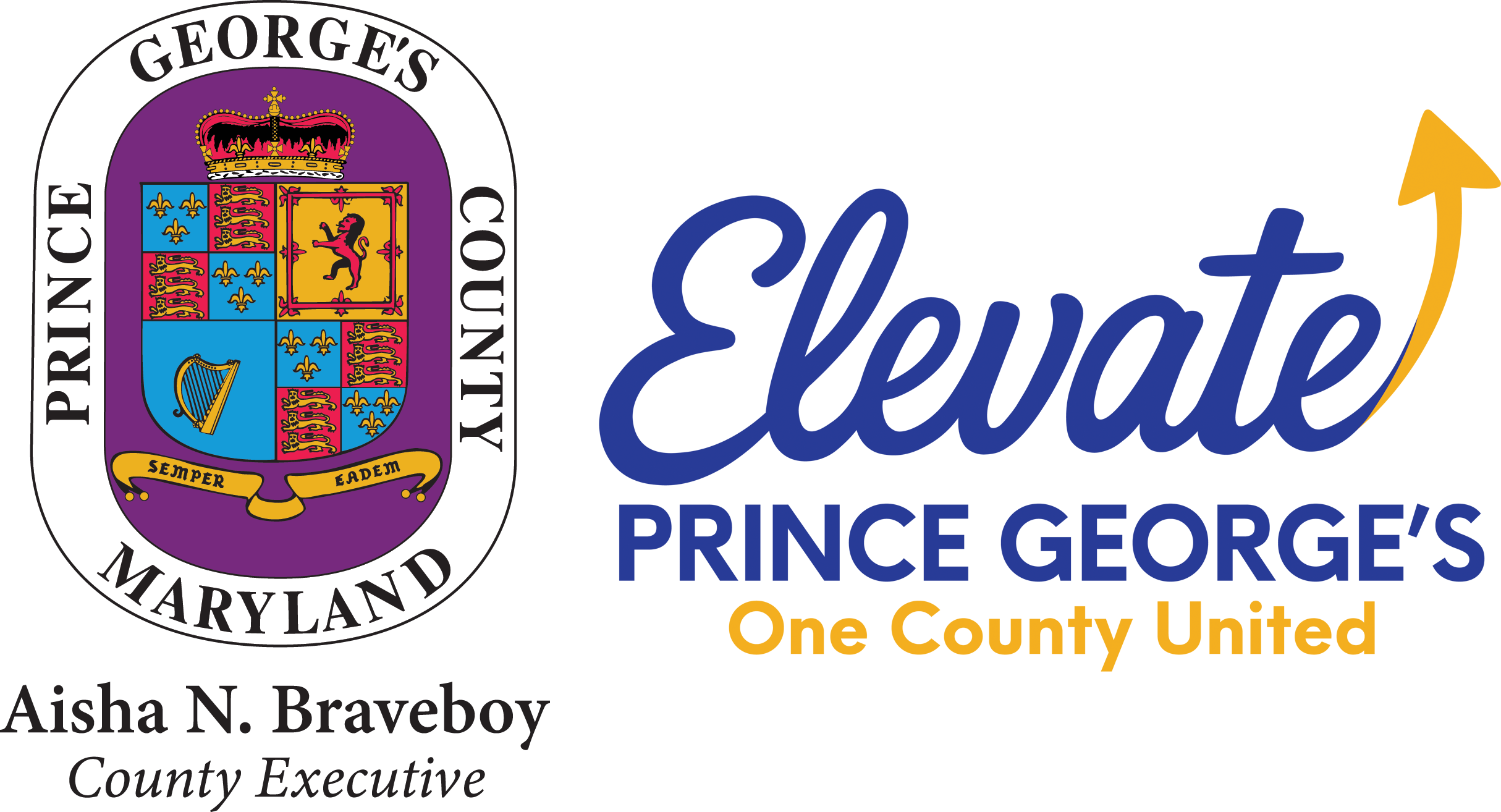Short-Term Rental Licensing
The Rental License Process
All Prince George’s County Rental Licenses, including Short-Term Rental Licenses (Host or Platform), are processed online. The Momentum system allows customers to submit applications, upload documentation and make payments online. When the applications have been reviewed and approved, the temporary and permanent licenses are issued and sent in the application’s attachments, so customers are able to print their licenses at work or at home. Please note that an inspection may be conducted before a permanent license is issued. All habitable spaces must be approved by DPIE Code Enforcement staff.
- For more information about Momentum, registration, step-by-step instructions, and "how to" videos, click Momentum Information.
- To go straight to the application, click Momentum Portal.
Rental License Responsibilities in Prince George's County
All Short-Term Rental Licenses are administered by DPIE's Enforcement Division (County Bill CB-11-2018).
For questions related to single-family, multifamily and short-term rental licenses, email MyPGC.us/ContactDPIE.
You may apply for a TEMPORARY Short-Term Rental License in the Momentum portal, while we process your application.
Short-Term Rental License
Under the County’s Short-Term Rentals Program, Prince George’s County homeowners whose properties comply with County Code and who meet certain other criteria may seek a Short-Term Rental License to host renters working through established online sites (platforms). The County provides online licensing functionality for housing owners as well as online sites/platforms that facilitate the booking of short-term rental housing.

Short-Term Rental License Requirements
Please note: All Documents must be obtained prior to submitting the application, and all fees are NON-REFUNDABLE.
- Ensure the short-term rental property is the host's permanent residence by completing the Homestead Tax Credit
Eligibility Application and process. To apply for the Homestead Property Tax Credit, visit the Maryland Homestead Property Tax Credit Program webpage. Complete the process before applying for the Short-Term Rental license. - Provide photo as proof that the required smoke and carbon monoxide detectors have been installed in all bedrooms (or in the hallway outside the bedrooms). Photos must be labeled to indicate location within the rental.
- Provide photo as proof of conspicuously located fire extinguisher showing it is properly charged (must be minimum size 2A:10BC). The photo must show the fire extinguisher is hung or mounted in a fixed location that is in a travel path to an exit. It cannot be in the immediate vicinity of a stove. The top of the extinguisher should not be higher than 5 feet. Photos must be labeled to indicate location within the rental.
- Provide photo as proof of a floor plan that designates the fire exits and escape routes that is conspicuously posted in the interior of the rental. Photos must be labeled to indicate location of posting within the rental.
ATTESTATIONS: All habitable spaces must be approved by DPIE Code Enforcement staff, and all construction (including secondary stoves) must be permitted.
- Current and valid liability insurance of at least $1,000,000.
- Check your HOA’s regulations before applying. If your HOA does not allow short-term rentals, you are not allowed to participate. If you move forward, you are attesting your HOA allows short-term rental participation.
- Emergency contact information is conspicuously posted in the interior of the rental.
- Provide updates to contact information within five business days of change or risk having the license denied or revoked.
- Off-street parking availability.
- Intent to apply for a "Short-Term Rental License Neighbor Notification" form has been submitted to neighbors in adjacent homes, including the neighbors to the immediate left of the short-term rental property, the neighbors to the immediate right, neighbors in front and behind the property.
- Provide proof an intent to apply for a "Short-Term Rental License Neighbor Notification" form has been submitted to the HOA.
- List of all the platforms you intend to utilize.
- Rules, as approved by Department per Section 7A-109(a) regarding short-term rental guests, are posted on or by the main entrance used by the transients pursuant to Section 7A-109 of this division.
- Complete Human Trafficking Training videos and quiz.
- The short-term rental is in compliance with all applicable laws and codes including but not limited to Subtitle 4 of the Prince George’s County Code, all applicable property maintenance, electrical, plumbing, and building codes.
- Property has no outstanding taxes or liens, and the property has no code violations. Owners should ensure they have the Maryland Homestead Tax Credit before they make an application or risk denial of their application.
- Property has two (2) outdoor trash and one (1) recycling receptacles.
- All property owners applying for a short-term host rental license are required to attest and ensure that all life safety devices and measures required by the County Code are up to date, in good working order and will be properly maintained.
- Basements or portions of basements shall not be used for bedrooms or as a habitable space unless authorized by the Enforcement Division of the Department of Permitting, Inspections and Enforcement. All habitable spaces must be approved by DPIE Code Enforcement staff.
- Attest to ownership of the short-term rental property.
You will be required to pay all applicable Prince George's County fees BEFORE your application can be reviewed. Use this link to view the DPIE Fee Schedule.
Short-Term Rental HOST/OWNER Application
Use this application if you are a homeowner looking to rent to short-term renters:
- Allows housing owners to apply, pay and receive Short-Term Rental Licenses from the County’s Momentum portal.
- Tracks owners’ compliance with Short-Term Rental laws and regulations

Short-Term Rental PLATFORM Application
(For example, Airbnb, etc.):
- Allows online platforms that facilitate short-term rentals to apply, pay and receive Short-Term Rental Platform Licenses from the County’s Momentum portal.
- Tracks platforms’ compliance with short-term rental laws and regulations
____________________
Step-by-Step Application Instructions
Online Short-Term Rental HOST Application Instructions
- Step 1 — Visit the Momentum portal.
- Step 2 — Choose the option for Short-Term Rental Owner Application.
- Step 3 — If you do not have an account, click “New Customer Signup” and create an account.
- Step 4 — Once you have created an account, log in with your username and password. Your username is the e-mail address that you used during registration.
- Step 5 — Choose the option for “Create Short-Term Rental Owner Application” in the Permit/License menu at the top of the page.
- Step 6 — Complete the three-page online application and submit it. Required fields are labeled in red. If you choose to save the application without submitting, you can continue the application later. Access the incomplete application by going to the menu option Permit/License -> My Permits/Licenses.
- Step 7 — Go to the Permit/License menu at the top of the page and click “My Permits/Licenses.”
- Step 8 — Find your application number and click the “Pay Fees” link on the right side of the row.
- Step 9 — Upon completion of this application and fee payment, you will be issued a ninety (90) day temporary license to operate your rental. The temporary license can be printed from your My Permits/Licenses dashboard.
- Step 10 — At this point, your application will be reviewed by DPIE staff. If the application is insufficient, someone from DPIE will contact you. DPIE may revoke temporary licenses for failure to resolve any issues.
- Step 11 — If there are no issues with your application, the temporary license will convert to a permanent license at the end of the ninety (90) day temporary license period. Please return to the My Permits/Licenses dashboard at that time to print the permanent license. No licenses will be mailed to you. Licenses must be printed from the online system.
____________________
Online Short-Term Rental PLATFORM Application Instructions
- Step 1 — Visit the Momentum portal.
- Step 2 — Choose the option for Short-Term Rental Platform Application.
- Step 3 — If you do not have an account, click “New Customer Signup” and create an account.
- Step 4 — Once you have created an account, log in with your username and password. Your username is the e-mail address that you used during registration.
- Step 5 — Choose the option for “Create Short-Term Rental Platform Application” in the Permit/License menu at the top of the page.
- Step 6 — Complete the one-page online application and submit it. Required fields are labeled with a red *. If you choose to save the application without submitting, you can continue the application later. Access the incomplete application by going to the menu option Permit/License -> My Permits/Licenses.
- Step 7 — Go to the Permit/License menu at the top of the page and click “My Permits/Licenses.”
- Step 8 — Find your application number and click the “Pay Fees” link on the right side of the row.
- Step 9 — Upon completion of this application and fee payment, you will be issued a thirty (30) day temporary license to operate your rental. The temporary license can be printed from your My Permits/Licenses dashboard.
- Step 10 — At this point, your application will be reviewed by DPIE staff. If the application is insufficient, someone from DPIE will contact you. DPIE may revoke temporary licenses for failure to resolve any issues.
- Step 11 — If there are no issues with your application, or when your application issues are resolved, the temporary license will convert to a permanent license at the end of the thirty (30) day temporary license period. Please return to the My Permits/Licenses dashboard at that time to print the permanent license. No licenses will be mailed to you. They must be printed from the online system.
____________________
Case Status Legend
- Pending: Customer is still working on the application and has not submitted to DPIE for review.
- Application: Application has been submitted; awaiting payment.
- TEMP License: Payment has been submitted; awaiting DPIE application review.
- Permitted: License has been issued.
- Denied: Application has been denied.
____________________
STOP: Read the Maryland Department of the Environment (MDE) Rental Requirements
- Residential Rental Property Lead Law Compliance Checklist - MDE (PDF)
- Maryland's Lead Law Fact Sheets 2022 (PDF)
- MDE Title 1 Subtitle 5 Local Government Article (PDF)
- MDE Title 6 Subtitle 8 Environmental Article (PDF)
Additional Information
Please view the DPIE Fee Schedule for the cost of Short-Term Rental License Fees. The Short-Term Rental License Fee — Host, expires one year from the date of issuance.
Read the law carefully to learn details of the program. You may also want to begin researching the different platforms and their requirements.
Please note, if you are currently renting your home as a short-term rental through a platform such as Airbnb, or on your own, you are operating without a Short-Term Rentals License. You may be permanently barred from participating in the program and may incur enforcement action should your illegal rental be discovered. Anyone with information about illegal short-term rentals should report it to PGC311 at 3-1-1 (301-883-4748).
DPIE staff is pleased to have the opportunity to work with you. We hope your experience with the Prince George’s County Short-Term Rentals Program will be enjoyable for you and the guests you welcome.
Prince George’s County is a highly desirable vacation destination that is centrally located within minutes of the Nation's Capital and Northern Virginia; it includes many points of interest, such as National Harbor, MGM, Six Flags America, FedEx Field (home of the NFL's Washington Redskins) and many other attractions. Offering your home for rental presents visitors from around the U.S., and even the world, the opportunity to discover its breath-taking wonders, top-flight amenities and the warm and welcoming people who proudly call it home!
For more information, access our Short-Term Rentals FAQs page and our Short-Term Rentals Checklist. "Proof of Intent to Apply" Neighbor Notification and Homeowners Association Notification forms are located under Enforcement Division forms.