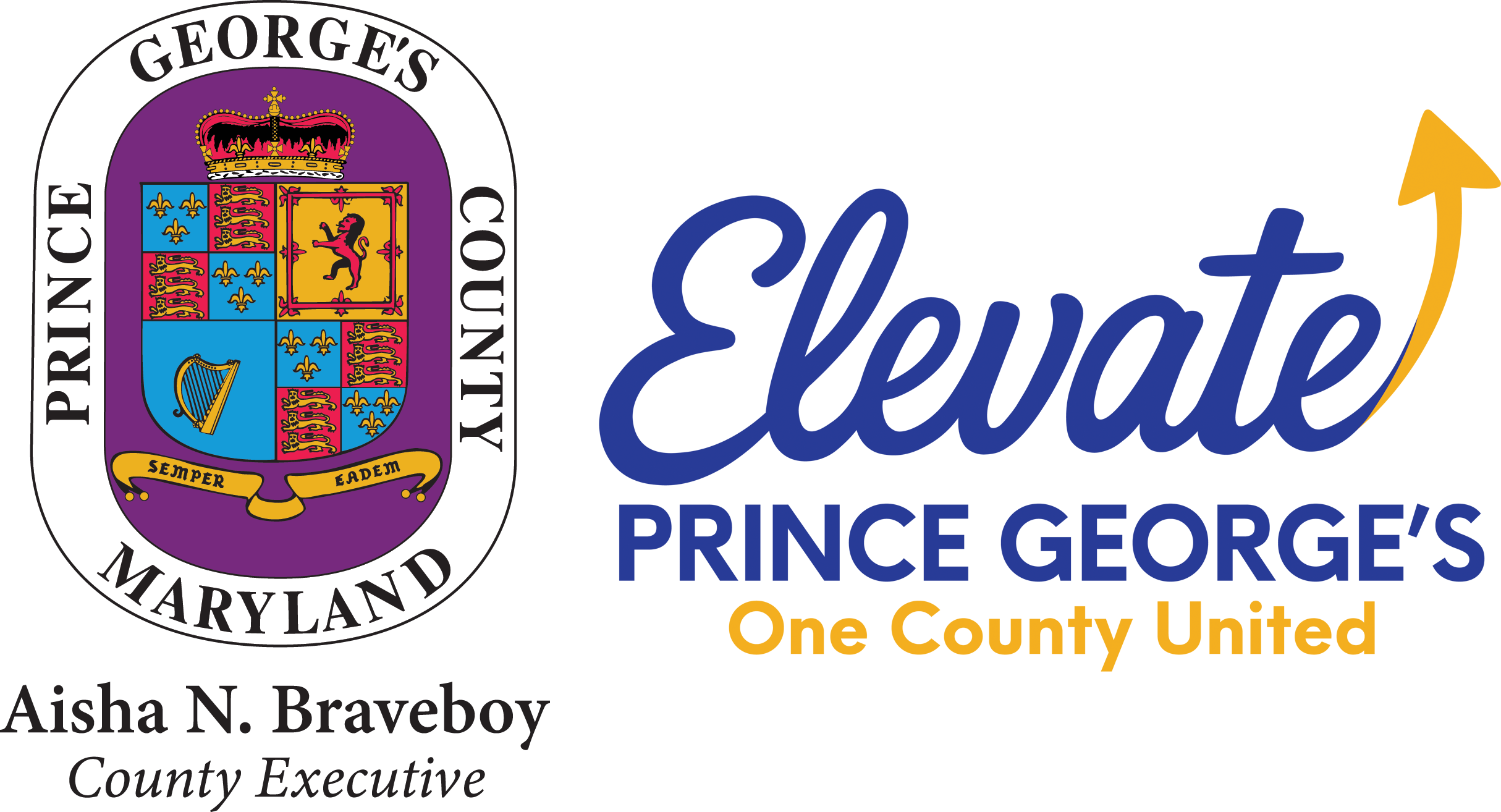Momentum Online Services
The Department of Permitting, Inspections and Enforcement (DPIE) has transitioned to Momentum, a new online system for processing permits and licenses. Momentum allows customers to submit applications, upload documentation and make payments online. When the applications have been reviewed and approved, customers will be able to print their licenses at work or at home.
- DPIE Permit Process: Momentum and ePlan — The Prince George’s County Permitting system includes two major technology platforms: Momentum and ePlan (Project Dox). The Momentum system is the portal that permit applicants use to initiate a permit. DPIE issues the permit from the Momentum system. The ePlan (Project Dox) system is tied to Momentum. ePlan is used by applicants to submit permit documents and is used by the agencies to review your permit submittal and provide comments. As a user, you need to establish a login for both systems. The attached flowchart identifies the various steps in a permit process, with Momentum steps shown in green and ePlan steps shown in blue.
Registration Information
Registration is a new requirement for applicants utilizing DPIE services in Prince George’s County. You will need to register as a "company" or an "individual." Registration is a one-time process. Once you have registered yourself or your company, you will be able to use your Registration Number to apply for any Prince George's County permits or licenses needed to conduct business in Prince George's County. The County will use the registration to better organize and communicate with our customer base.
To apply for a health permit, business or rental license or renew an existing license, please follow these instructions:
1. Create a new online user profile at the Momentum portal.
2. To create a new online user profile, you will need a valid email address that you will be able to continually access.
3. Once you have successfully created an online license profile, you must register with Prince George’s County. To register a company, an EIN # is required and must be provided at the time of registration. To register as an individual, a valid government-issued identification is required, such as a driver’s license, a passport or a state ID card. A copy of the ID must be provided.
4. If you are renewing an existing business license, enter your current license number in the Migrated App # field. Please note that you will need to have your current license number available when processing your renewal application in the new system.
HEALTH MANUALS — Step-by-Step Instructions with Visuals
- Quick Start Guide Health
- Environmental Engineering Manual
- Food Protection Manual
- Food Service Facility Renewal User Guide
- Pool Facility Renewal User Guide
- Contractor License Renewal User Guide
LICENSING MANUALS — Step-by-Step Instructions with Visuals
- Profile User Manual
- Registration User Manual
- Business License Application User Manual
- Rental Housing License Application User Manual
- Business License Renewal Guide
- Rental Housing License Renewal Guide
VIDEOS — Step-by-Step Visual Instructions on How to Complete Your Registration
Walk step-by-step with L.I.S.A., DPIE's Live Interactive Support Associate, as she shows you the Momentum registration process in these how-to videos.

Licensing
Health Licenses
All Prince George's County Health Licenses listed below are processed in Momentum.
- Food service facility permits/farmers market/mobile unit/temporary food service/vending machine
- Food service manager certification & training
- Percolation testing (innovative and alternative)
- Percolation testing contractor
- Public swimming pool/spa licenses
- Pool operator licenses
- Scavenger company and vehicle licenses
- Agricultural well certifications
- Open land burning permits
- Sewage contractor
- Bay Restoration Funds applications
- Plat Review
All required documents must be uploaded into Momentum.
For questions regarding Prince George's County Health Licenses, email environmentalhealth@co.pg.md.us or call 301-883-7605.
Business Licenses
All Prince George's County Business Licenses listed below are processed in Momentum:
- Adult Book and Video Store
- Building Contractor
- Benefit Performance (Bazaar, Bingo, Dinner, Pull Tabs, Raffle, Silent Auction, Other)
- Benefit Performance/Charitable Gaming
- Benefit Carnival
- Benefit Circus
- Charitable Solicitor
- Door-to-Door Solicitor
- Electrical Contractor — Limited
- Fortune Telling
- Homeowner Waiver
- Master Electrician — Limited
- Mobile Vendors (Ice Cream Truck)
- Motor Vehicle Repair Facility
- Off-Road Vehicle Registration
- Pawn Dealer
- Pawn Dealer Employee
- Public Dance
- Secondhand Dealer
- Secondhand Dealer Employee
- Special Food Service Facility – Mobile Food Truck
All required documents need to be uploaded into Momentum.
For questions regarding Prince George's County Business Licenses, email dpiebusinesslicenses@co.pg.md.us.
Rental Licenses
To apply for a housing rental license or view/renew an existing application, please follow the steps as listed in the information above to create a new online user profile and registration. If your new user profile is created with the same email address that was provided in your existing rental application/license, then it will be associated to your new user profile automatically. If no email address was found associated to your existing application/license, then you will be required to enter the existing rental application # in the Migrated App # Field when creating your registration in order to associate it to your new user profile.
- All Prince George's County Rental Licenses are processed online in Momentum:
- Short-Term Rental Host
- Short-Term Rental Platform
- Single Family Rental
- Multifamily Rental
- All required documents need to be uploaded into Momentum.
For questions regarding Prince George's County Rental Licenses, email dpierentallicenses@co.pg.md.us.