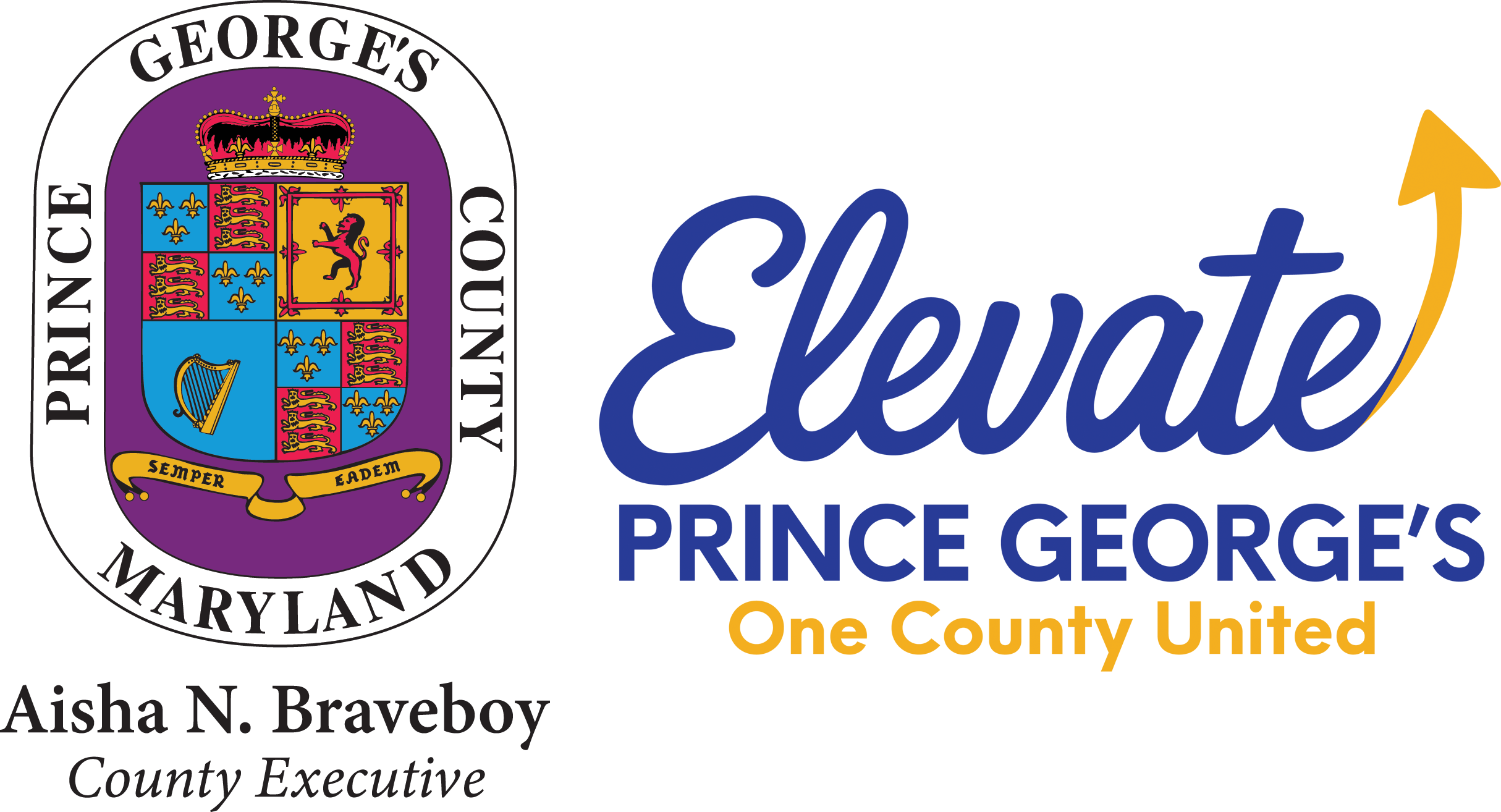Commercial Exterior Grading Case Types
Building Permit applications are completed online. Please go to the Momentum portal and enter the information directly into the County’s Permitting System.
Work Descriptions
- Work Description for Commercial Grading: Concrete Slab or Replacement (non-structural); Concrete Sidewalk; Concrete Steps; Gas Island; Handicap Ramp (concrete); Parking Lots; Pedestrian Walkway; Shed; Telecommunication Tower (unmanned cabinet)
- Work Description for Commercial Grading — Walk-Through: Concrete Slab or Replacement (non-structural); Concrete Sidewalk; Concrete Steps; Gas Island; Handicap Ramp (concrete); Light Poles
Commercial Grading: Not a Walk-Through
Documents/Approvals Required:
- Site/Plot Plans — Original Signature and Sealed
- Architectural Drawings — Original Signature and Sealed
- Structural Drawings — Original Signature and Sealed
- Electrical Drawings — Original Signature and Sealed (if applicable)
Commercial Grading with Use — Walk-Through/Commercial Grading — Walk-Through
Documents/Approvals Required:
- Site/Plot Plans — Original Signature and Sealed
- Architectural Drawings — Original Signature and Sealed
- Structural Drawings — Original Signature and Sealed
- Electrical Drawings — Original Signature and Sealed (if applicable)
Reviews Needed
- Health
- WSSC (Commercial Grading with Use — Walk-Through): Approval Required for New Commercial Structures
- M-NCPPC (not light poles)
- Electrical
- Mechanical
- Fire
- Structural
- Site
Payment
For permit, license and bond fees, view the DPIE Fee Schedule. Customers are encouraged to pay online.
- Customers who are using the Momentum system are encouraged to make payments directly in Momentum. (If your permit or citation includes letters, you are using Momentum and need to pay in Momentum.)
- If your project is in the older ePermits system, you may make payments in ePayments.
- For alternate forms of payment, visit DPIE's Payments page.
Note:
All plans on this checklist must be provided at the time of permit application. Customers must comply with local municipalities and township requirements prior to starting construction.