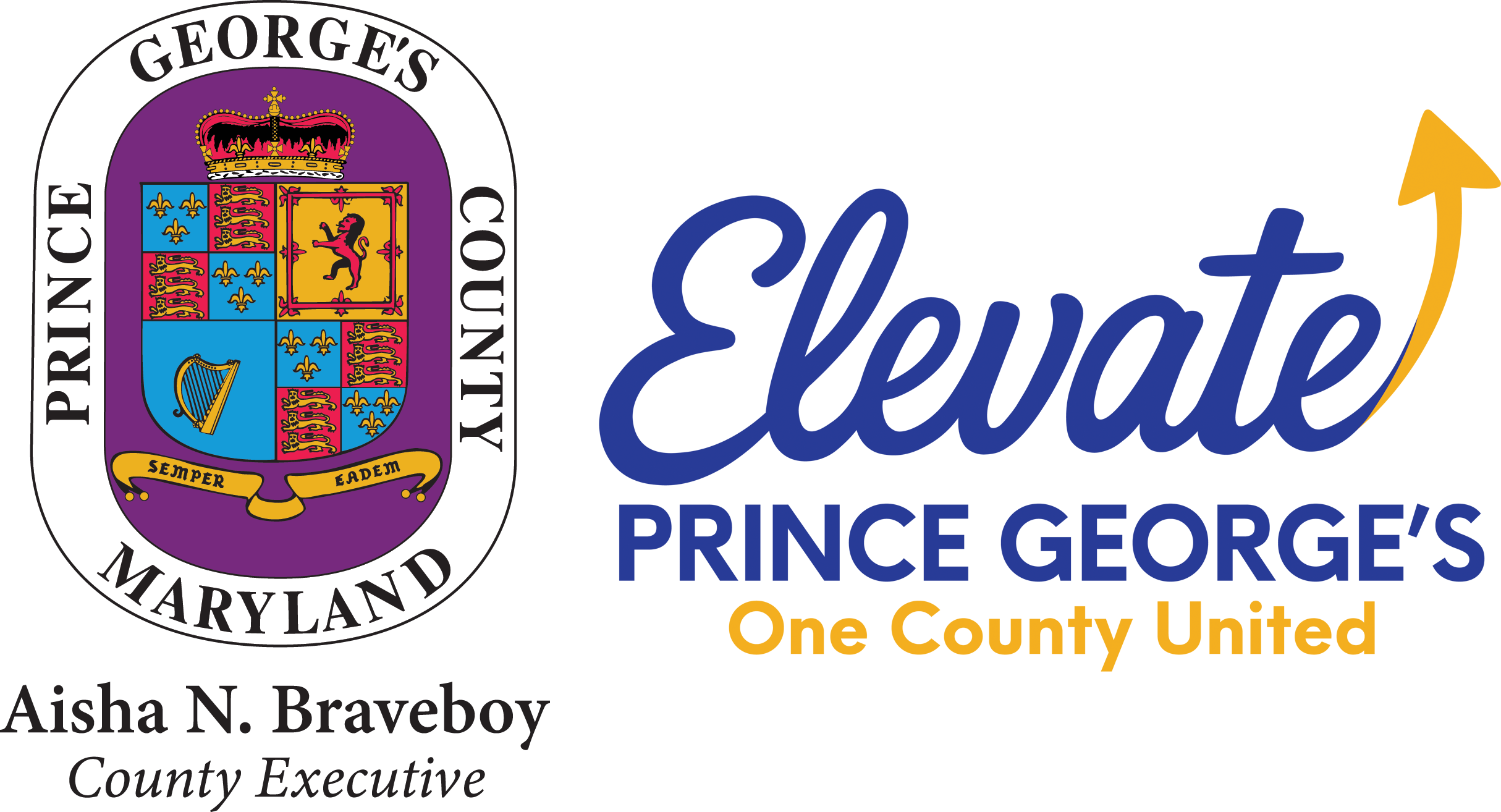Permits
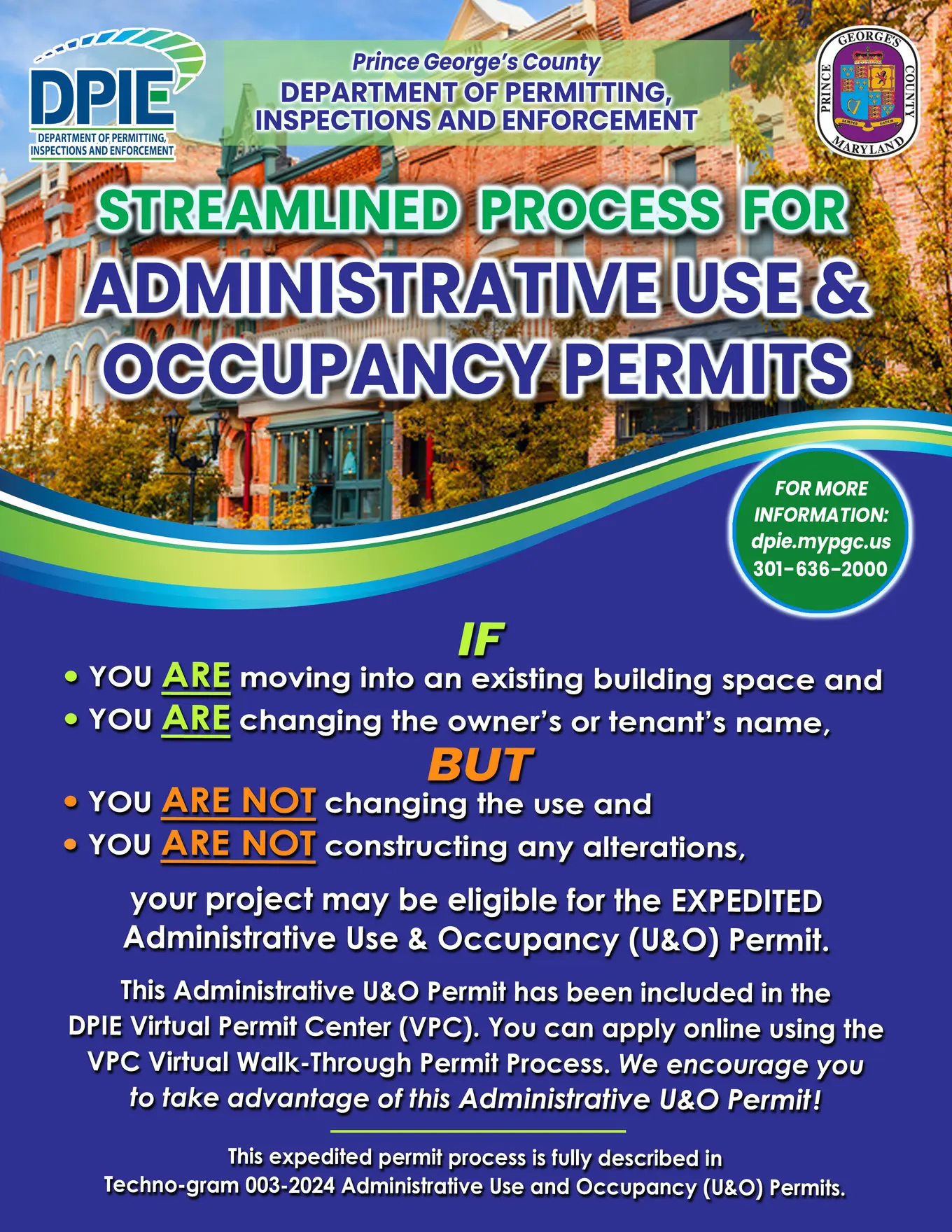
Streamlined Process for Administrative Use & Occupancy Permits
If you are moving into an existing building space and only changing the owner's or tenant's name without changing the use of the space or making construction changes or alterations, your project may be eligible for this expedited Use & Occupancy Permit process. The Administrative Use & Occupancy Permit has been included in the DPIE Virtual Permit Center process. You can apply online using the VPC virtual Walk-Through Permit Process.
We encourage you to take advantage of the Administrative Use & Occupancy Permit process for convenience and expediency! This permit process is fully described in Techno-Gram 003-2024 — Administrative Use and Occupancy (U&O) Permits.
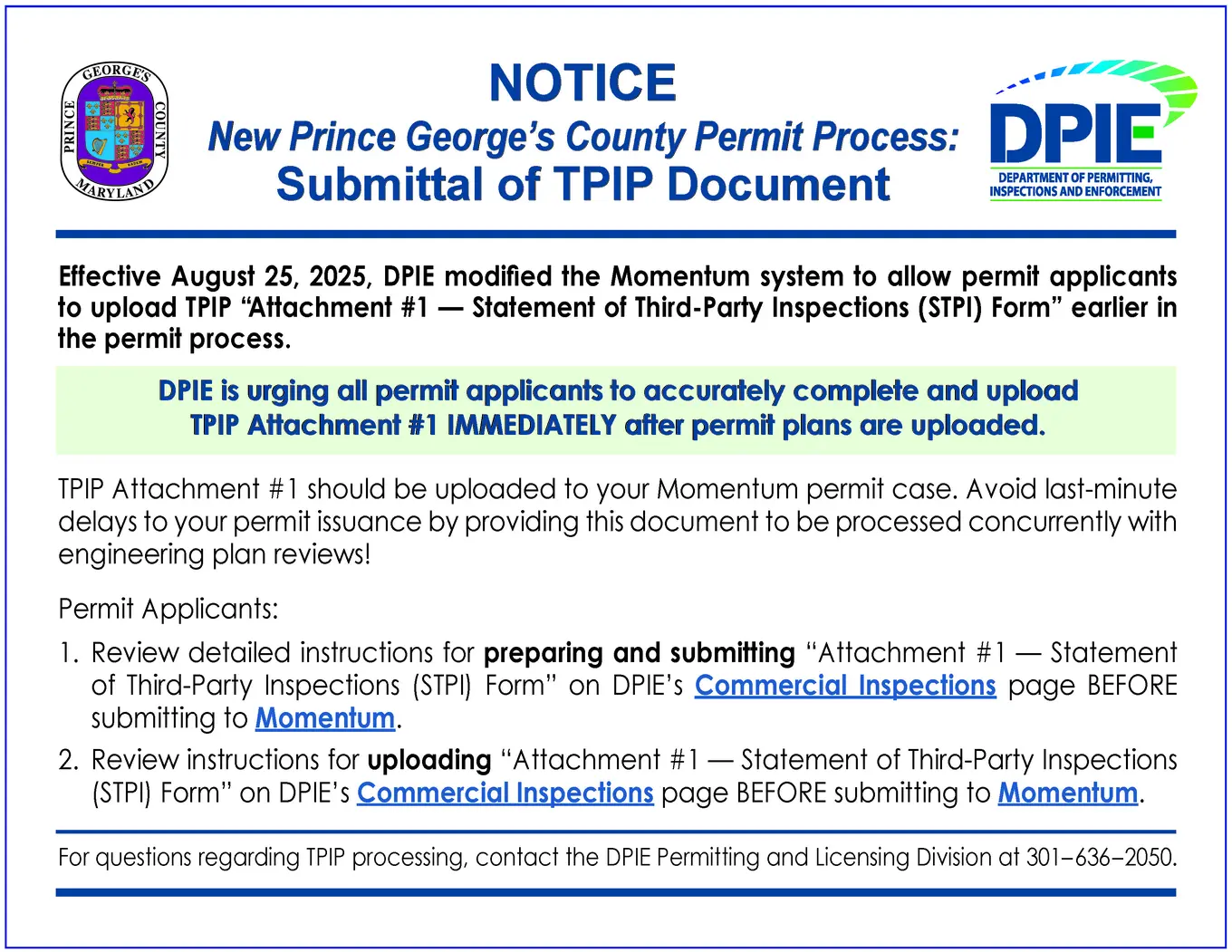
NOTICE — New Prince George's County Permit Process: Submittal of TPIP Document
DPIE is streamlining the commercial building permit process! The Momentum permit system has been modified to allow permit applicants to submit Third-Party Inspection Program (TPIP) agreements much earlier in the permit process. Make sure to submit your TPIP agreement in Momentum at the same time as you first upload plans to the ePlan system. Let’s work together to ensure that this agreement does not delay your permit issuance. For links and more information, view the PDF of this notice at "DPIE Notice: Submittal of TPIP Document."
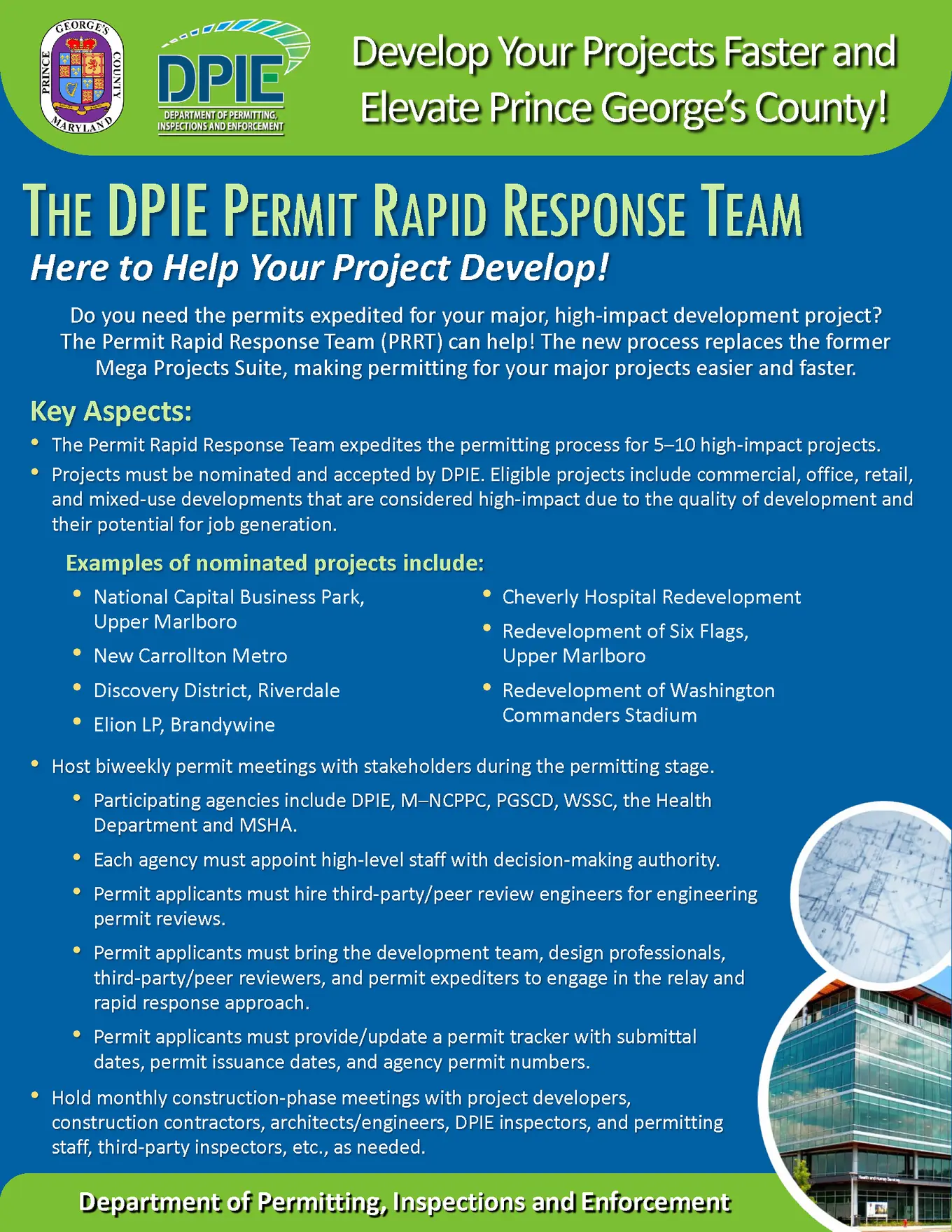
DPIE Offers a New Program for High-Impact Development Projects
The DPIE Permit Rapid Response Team (PRRT) was created to expedite the permitting process for up to 10 high-impact development projects. For details, click the Permit Rapid Response Team (PRRT) document link or click on the image. To nominate a commercial, office, retail, or mixed-use development project, click the PRRT Nomination Form.
Permit Types
- Residential Building
- Commercial Building
- Electrical Permits
- Fire/Fir Permits
- Health Permits
- Mechanical Permits
- Raze Permits
- Restaurant Temporary Outdoor Seating Area (RTOSA)
- Sign Permits
- Site/Road Permits
- Special Event Permits
- Special Utility Permits
- Use & Occupancy
Quick Links
- Momentum — DPIE's online system for permits and licenses; click to start your application.
- ePlan — Allows documents and drawings to be submitted electronically; upload your documents.
- Building Permit Requirements Chart based on Case/Permit Types.
- Virtual Permit Center (VPC) — Allows customers to have plans reviewed virtually for Homeowner Walk-through Permits. View the list of eligible permit types.
- DPIE Connect – Mini Preliminary Design Review Meeting — DPIE encourages small business owners and aspiring entrepreneurs to participate in our DPIE Connect program.
- Check Your Permit Status.
- Schedule an Inspection online or through the Interactive Voice Response (IVR) phone system. DPIE offers virtual inspections as well as on-site inspections.
- Payments — Make payments online through Momentum (pay here if your permit or citation includes letters), or use ePayments (if there are no letters in your case number). View the payments link for other payment options.
- ePermits Online Portal — Limited use only for:
- Cell Tower Permits
- Special Utility Permits
- Department of Environment Permits
- Electrical, Mechanical and Fire Permits that are associated with an existing permit in ePermits
- For Sewer/septic applications please fill out this application and forward to DPIECustomer2@co.pg.md.us.
- For Well applications please fill out this application and forward to DPIECustomer2@co.pg.md.us.
- For revisions to applications/permit prior to 5/1/23, you must utilize the existing revision process found here.
Additional Information
- A Third-Party Inspection may be required. View the Commercial Inspections page for information on the Third-Party Inspection Program (TPIP) — Commercial Inspections.
- A "Homeowner Residential Permitting Guide" was released with detailed information for homeowner permits. Read more on DPIE "News," and access the new "Homeowner Residential Permitting Guide" on our website.
- Prince George's County DPIE Building Permit Website Report — House Bill 131 — This legislation amended the State Land Use Article 7-105 to require Maryland Counties with at least 150,000 residents to report building permit information.