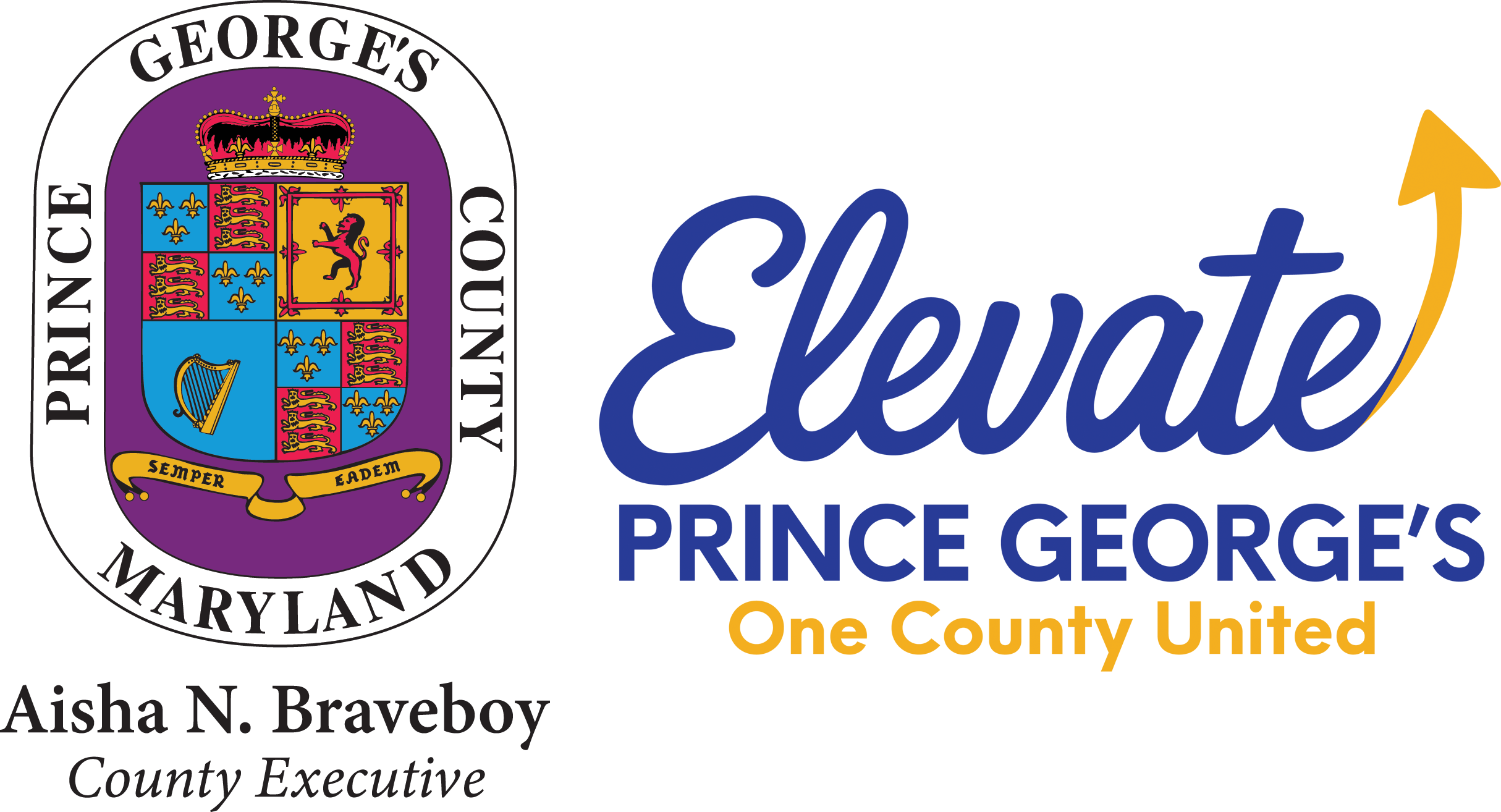Public Service Loan Forgiveness Program
About the Public Service Loan Forgiveness (PSLF) Program
If you’re employed by a government or not-for-profit organization, you might be eligible for the Public Service Loan Forgiveness (PSLF) Program. The PSLF Program forgives the remaining balance on your Direct Loans:
- After you’ve made the equivalent of 120 qualifying monthly payments under an accepted repayment plan; and
- While working full-time for an eligible employer.
Qualifying for PSLF
To qualify for PSLF, you must:
- Be employed by a U.S. federal, state, local, or tribal government or qualifying not-for-profit organization (federal service includes U.S. military service);
- Work full-time for that agency or organization;
- Have Direct Loans (or consolidate other federal student loans into a Direct Loan);
- Repay your loans under an income-driven repayment plan or a 10-year Standard Repayment Plan; and
- Make a total of 120 qualifying monthly payments that need not be consecutive.
How to Apply for the PSLF Program
To be considered for PSLF, you need only to submit a PSLF form. The easiest way to do this is by using the PSLF Help Tool. The PSLF Help Tool allows you to:
- Check to see if your employer is already in our employer database.
- Request that your employer’s eligibility be reviewed if it is not already in our database or has not yet had its eligibility determined.
- Prepare and sign your PSLF form, and request certification and signature from your employer—all electronically.
- Generate your PSLF form for manual signature and submission to the PSLF servicer (if electronic submission isn’t possible).
Tip: Certify your employment every year and any time you change employers. This lets you confirm you’re on track toward forgiveness.
How to Submit the PSLF Form
You can submit the PSLF form digitally through the PSLF Help Tool or manually, using a paper form:
Digital Signatures with the PSLF Help Tool
You can use the PSLF Help Tool to:
- Complete your PSLF form;
- Send your form to your employers for their digital signature (certifying your employment); and
- Electronically submit your form to the PSLF servicer for processing.
To use the PSLF Help Tool, you’ll need to:
- Log in with your account username and password (FSA ID);
- Sign digitally in the PSLF Help Tool;
- Request your employer’s signature in the PSLF Help Tool (use HRService@co.pg.md.us as your employer’s email address);
- Tell your employer to expect an email from DocuSign (dse_NA4@docusign.net) on behalf of the Department of Education’s office of Federal Student Aid; and
- Once you and your employer digitally sign it, your form will be electronically submitted to the PSLF servicer for processing.
Manual PSLF Form
You can also print out a pre-filled PSLF form generated by the PSLF Help Tool:
- Choose the manual signature option while you are in the tool;
- On the next page, select the View in My Activity button;
- From the My Activity page, download your form;
- Print it your form;
- Sign your form; and
- Have your employer(s) sign your form:
- Submit your signed form to HRService@co.pg.md.us, along with a signed OHRM Employee Information Authorization Form (all requests pertaining to the access and/or release of personnel information and/or records must be accompanied by a signed authorization form, even when initiated by the employees themselves).
- Submit your form to MOHELA, the PSLF servicer using one of the methods noted below:
- Physical Mail – Once the form is complete and signed by your employer, send it to MOHELA via mail:
U.S. Department of Education
MOHELA
633 Spirit Drive
Chesterfield, MO 63005-1243
- Fax – 866-222-7060
- Upload – If MOHELA is already your servicer, you may upload your PSLF form on their website: https://mohela.com/uploadDocument. You may contact MOHELA by phone with any questions at 1-855-265-4038
- Physical Mail – Once the form is complete and signed by your employer, send it to MOHELA via mail:
If you prefer not to use the PSLF Help Tool, you can download and print a blank PDF of the form, complete all sections, sign it, and have your employer(s) sign it.
Note: completing your PSLF form in this manner may add additional time to the processing of your form. Manually submitted forms require acceptable signatures from both you and your employer.
Questions About PSLF
For any questions regarding the PSLF Program, please contact the OHRM HR Service Team via email: HRService@co.pg.md.us